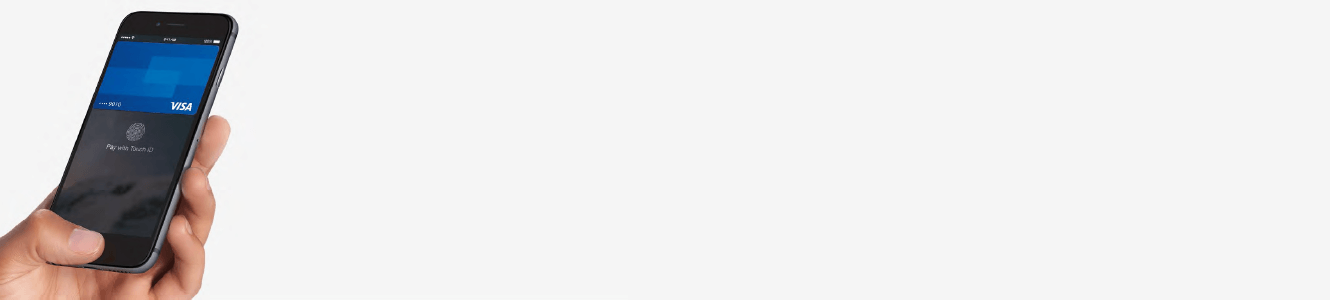Marine customers now have a more convenient and secure way to pay for purchases!

What is Apple Pay™?
Apple Pay™ is a contactless payment technology that lets cardholders make purchases in store and within apps with just a touch. It combines identity theft breakthroughs such as Visa Token Service and Apple’s Touch ID™ to give users an easy, secure and private way to pay with your Visa.®
The easiest way to pay in stores.
Using Apple Pay with your iPhone or Apple Watch is faster than using a credit or debit card. Because spending money shouldn’t mean spending more time at the register.
The easiest way to pay within apps.
Use Apple Pay to make purchases in all kinds of apps. Pay for a ride, a pizza delivery, or a new pair of sneakers — with just a touch. Checking out is fast, simple, and secure.
The easiest way to pay on the web.
When you’re making purchases on the web in Safari on your iPhone, iPad, or Mac, you can use Apple Pay without having to create an account or fill out lengthy forms. And with Touch ID on MacBook Air and MacBook Pro, paying takes just a touch and is quicker, easier, and more secure than ever before.
The easiest way to send and receive money.
You can use Apple Pay to pay and get paid right in Messages, or by asking Siri. There’s no app to download, and you can use the cards you already have in Wallet. Send money for books to your son in college. Split a bill. Chip in for a gift. Send and receive from across the table — or across the country.
The safer way to pay.
When you make a purchase, Apple Pay uses a device-specific number and unique transaction code. So your card number is never stored on your device or on Apple servers, and when you pay, your card numbers are never shared by Apple with merchants.
Keep your purchases private.
When you pay with a debit or credit card, Apple Pay doesn’t keep transaction information that can be tied back to you. And when you use Apple Pay Cash, information is stored only for troubleshooting, fraud prevention, and regulatory purposes.
Apple Pay works with iPhone 6 and later and Apple Watch in stores, and iPhone 6 and later, iPad Pro, iPad Air 2, and iPad mini 3 and later within apps. For a list of compatible Apple Pay devices, see www.apple.com/apple-pay.
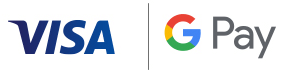
What is Google Pay™?
Google Pay is the fast, simple way to pay online, in stores and more. Book a trip, grab a meal, see a show, and enjoy new experiences – all without your wallet. Getting started on the web or with the app is easy. Just add a card, and you’re ready to go.
Send money or split the bill.
In addition to sending or requesting money from the app’s new Send tab, you can also split any Google Pay purchase with up to five friends. Just tap on a recent purchase in the app and request money all in one go.
Shop smarter.
Google Pay lets you keep everything you need to speed through checkout on your phone. Plus, the Home tab gives you all the information you need, right when you need it. See your recent transactions, find nearby stores, and enjoy access to rewards while you shop.
Encrypted and secured by Google.
Google Pay protects your payment info with multiple layers of security, using one of the world’s most advanced security infrastructures to help keep your account safe. And when you pay in stores, Google Pay uses an encrypted number instead of your actual card number, so your real card details stay safe.
Go with just your phone.
From daily commutes to cross-country flights, you can go anywhere with Google Pay. Simply save your tickets and transit passes, use your phone at the gate, and go.
Google Pay is available on all non-rooted Android devices (Lollipop 5.0+).